first
of all selected photo to be edited (open-file) for example this one

second step duplicate layer (ctrl+j)

third step adjust color balance (image - adjustment - color balance)
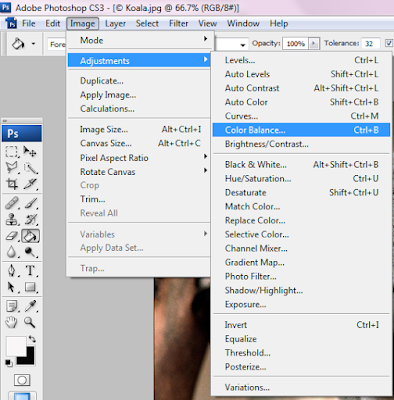
fourth step fill box cyan = -26 mangenta = -74 yellow = 46

fiftth remove color using erase tool (remove other part but dont erase hair color)
BEFORE ERASE

AFTER ERASE

Sixth step reduce fill layer to 63%

last
step flatten image ( layer - flaten image)

this is a picture after edited

